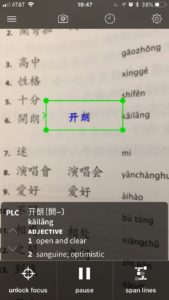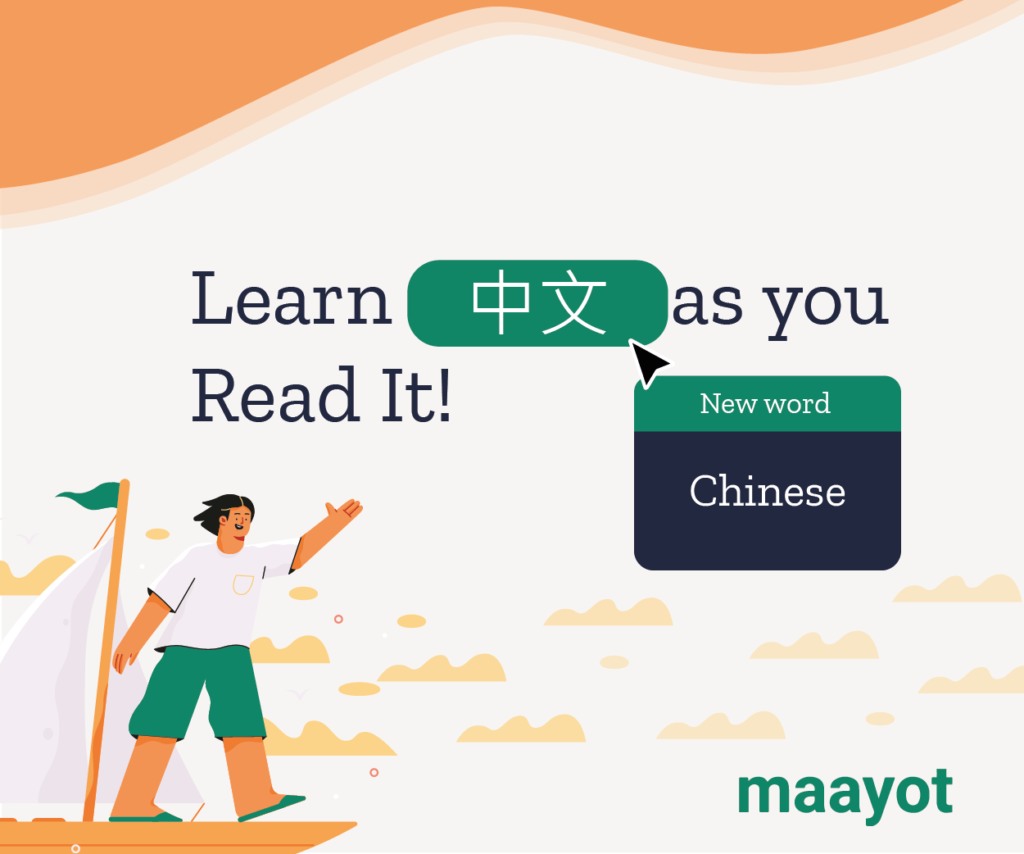Pleco: the Chinese student’s best friend.
Get the Pleco app
If you’re going to study Chinese, you’ll eventually need to invest in a dictionary.
I haven’t touched a paper Chinese dictionary in years because Pleco does everything that I want and more.
There’s a basic version which you can get for free on iTune with a basic dictionary, but you’ll probably want to buy extra features. Believe me, they’re worth it!
Features:
- Multiple dictionary bundles.
- You can look up words several ways:
- Keyboard entry: just type in pinyin or actual characters.
- Voice recognition: speak and see how good your pronunciation is!
- Handwriting: use your finger to type a Chinese character. As you progress through the strokes, characters appear at the bottom of the screen for a best match.
- OCR: Optical Character Recognition: I’ve used this countless times. Need to figure out that character you don’t recognize? The OCR feature will read the character and do a dictionary look up for you. If you want, press a button and presto! A new flashcard has been created!
- Flash cards:
- a pronunciation add-on, with male and female voices
- review words words
- flash card quizzing to see how much you have learned.
- Customized flash card lists: I’ve created such lists from lessons from Yoyo Chinese and Integrated Chinese vocabulary lists.
- You can also create customized flash cards when you come across something that isn’t in your dictionary.
- Dictionary look up
- Flash card quiz
- Flash card answer
- Optical character recognition
Pricing
You can buy add-on features in two bundles or if you like, buy a la cart. You’ll save money going with the bundles:
- Basic Bundle for $29.99:
- Professional Bundle for $59.99
- The a la cart option has some items which are included in bundles, but there are also items, such as e-books written for various levels of competency.
Support
The pleco.com website does a great job of documenting the Pleco app. If you have a specific question, you can always send an e-mail. Pleco founder Michael Love does a great job of getting back to you with a spot-on answer.
What to know more about the Pleco app? Check out this video: